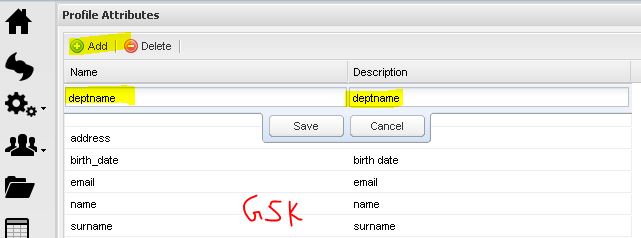2015/12/30 17:57:54 - Get Variables.0 - Finished processing (I=0, O=0, R=1, W=1, U=0, E=0)
2015/12/30 17:57:54 - Table input.0 - Finished reading query, closing connection.
2015/12/30 17:57:54 - Table input 2.0 - ERROR (version 5.4.0.1-130, build 1 from 2015-06-14_12-34-55 by buildguy) : Unexpected error
2015/12/30 17:57:54 - Table input 2.0 - ERROR (version 5.4.0.1-130, build 1 from 2015-06-14_12-34-55 by buildguy) : org.pentaho.di.core.exception.KettleDatabaseException:
2015/12/30 17:57:54 - Table input 2.0 - An error occurred executing SQL:
2015/12/30 17:57:54 - Table input 2.0 - SELECT **********************
2015/12/30 17:57:54 - Table input 2.0 - Invalid object name ''.
2015/12/30 17:57:54 - Table input 2.0 -
2015/12/30 17:57:54 - Table input 2.0 - at org.pentaho.di.core.database.Database.openQuery(Database.java:1722)
2015/12/30 17:57:54 - Table input 2.0 - at org.pentaho.di.trans.steps.tableinput.TableInput.doQuery(TableInput.java:224)
2015/12/30 17:57:54 - Table input 2.0 - at org.pentaho.di.trans.steps.tableinput.TableInput.processRow(TableInput.java:138)
2015/12/30 17:57:54 - Table input 2.0 - at org.pentaho.di.trans.step.RunThread.run(RunThread.java:62)
2015/12/30 17:57:54 - Table input 2.0 - at java.lang.Thread.run(Thread.java:745)
2015/12/30 17:57:54 - Table input 2.0 - Caused by: java.sql.SQLException: Invalid object name '******'.
2015/12/30 17:57:54 - Table input 2.0 - at net.sourceforge.jtds.jdbc.SQLDiagnostic.addDiagnostic(SQLDiagnostic.java:368)
2015/12/30 17:57:54 - Table input 2.0 - at net.sourceforge.jtds.jdbc.TdsCore.tdsErrorToken(TdsCore.java:2820)
2015/12/30 17:57:54 - Table input 2.0 - at net.sourceforge.jtds.jdbc.TdsCore.nextToken(TdsCore.java:2258)
2015/12/30 17:57:54 - Table input 2.0 - at net.sourceforge.jtds.jdbc.TdsCore.getMoreResults(TdsCore.java:632)
2015/12/30 17:57:54 - Table input 2.0 - at net.sourceforge.jtds.jdbc.JtdsStatement.executeSQLQuery(JtdsStatement.java:477)
2015/12/30 17:57:54 - Table input 2.0 - at net.sourceforge.jtds.jdbc.JtdsStatement.executeQuery(JtdsStatement.java:1304)
2015/12/30 17:57:54 - Table input 2.0 - at org.pentaho.di.core.database.Database.openQuery(Database.java:1711)
2015/12/30 17:57:54 - Table input 2.0 - ... 4 more
2015/12/30 17:57:54 - mock_transformation - ERROR (version 5.4.0.1-130, build 1 from 2015-06-14_12-34-55 by buildguy) : Errors detected!
2015/12/30 17:57:54 - Table input.0 - Finished processing (I=7, O=0, R=0, W=7, U=0, E=0)
2015/12/30 17:57:54 - Table input 2.0 - Finished reading query, closing connection.
2015/12/30 17:57:54 - Filter rows 2.0 - Finished processing (I=0, O=0, R=1, W=0, U=0, E=0)
2015/12/30 17:57:54 - Table input 2.0 - Finished processing (I=0, O=0, R=0, W=0, U=0, E=1)
2015/12/30 17:57:54 - mock_transformation - Transformation detected one or more steps with errors.
2015/12/30 17:57:54 - mock_transformation - Transformation is killing the other steps!
Problem
(can say property of kettle)
All the process in pentaho kettle initialized in parallel. If you are having steps (Table input, table output, etc) in your transformation. When you execute the ktr, all of these steps are initialized all together.
"Execute SQL Script" step in Pentaho Kettle is self triggering. It gets executed at the initialization phase of the transformation.
Solution
Use job level steps for data filtration and sql execution
for me its works around
filter rows - "Simple Evaluation"
table_input - "Evaluate rows number in a table"
2015/12/30 17:57:54 - Table input.0 - Finished reading query, closing connection.
2015/12/30 17:57:54 - Table input 2.0 - ERROR (version 5.4.0.1-130, build 1 from 2015-06-14_12-34-55 by buildguy) : Unexpected error
2015/12/30 17:57:54 - Table input 2.0 - ERROR (version 5.4.0.1-130, build 1 from 2015-06-14_12-34-55 by buildguy) : org.pentaho.di.core.exception.KettleDatabaseException:
2015/12/30 17:57:54 - Table input 2.0 - An error occurred executing SQL:
2015/12/30 17:57:54 - Table input 2.0 - SELECT **********************
2015/12/30 17:57:54 - Table input 2.0 - Invalid object name ''.
2015/12/30 17:57:54 - Table input 2.0 -
2015/12/30 17:57:54 - Table input 2.0 - at org.pentaho.di.core.database.Database.openQuery(Database.java:1722)
2015/12/30 17:57:54 - Table input 2.0 - at org.pentaho.di.trans.steps.tableinput.TableInput.doQuery(TableInput.java:224)
2015/12/30 17:57:54 - Table input 2.0 - at org.pentaho.di.trans.steps.tableinput.TableInput.processRow(TableInput.java:138)
2015/12/30 17:57:54 - Table input 2.0 - at org.pentaho.di.trans.step.RunThread.run(RunThread.java:62)
2015/12/30 17:57:54 - Table input 2.0 - at java.lang.Thread.run(Thread.java:745)
2015/12/30 17:57:54 - Table input 2.0 - Caused by: java.sql.SQLException: Invalid object name '******'.
2015/12/30 17:57:54 - Table input 2.0 - at net.sourceforge.jtds.jdbc.SQLDiagnostic.addDiagnostic(SQLDiagnostic.java:368)
2015/12/30 17:57:54 - Table input 2.0 - at net.sourceforge.jtds.jdbc.TdsCore.tdsErrorToken(TdsCore.java:2820)
2015/12/30 17:57:54 - Table input 2.0 - at net.sourceforge.jtds.jdbc.TdsCore.nextToken(TdsCore.java:2258)
2015/12/30 17:57:54 - Table input 2.0 - at net.sourceforge.jtds.jdbc.TdsCore.getMoreResults(TdsCore.java:632)
2015/12/30 17:57:54 - Table input 2.0 - at net.sourceforge.jtds.jdbc.JtdsStatement.executeSQLQuery(JtdsStatement.java:477)
2015/12/30 17:57:54 - Table input 2.0 - at net.sourceforge.jtds.jdbc.JtdsStatement.executeQuery(JtdsStatement.java:1304)
2015/12/30 17:57:54 - Table input 2.0 - at org.pentaho.di.core.database.Database.openQuery(Database.java:1711)
2015/12/30 17:57:54 - Table input 2.0 - ... 4 more
2015/12/30 17:57:54 - mock_transformation - ERROR (version 5.4.0.1-130, build 1 from 2015-06-14_12-34-55 by buildguy) : Errors detected!
2015/12/30 17:57:54 - Table input.0 - Finished processing (I=7, O=0, R=0, W=7, U=0, E=0)
2015/12/30 17:57:54 - Table input 2.0 - Finished reading query, closing connection.
2015/12/30 17:57:54 - Filter rows 2.0 - Finished processing (I=0, O=0, R=1, W=0, U=0, E=0)
2015/12/30 17:57:54 - Table input 2.0 - Finished processing (I=0, O=0, R=0, W=0, U=0, E=1)
2015/12/30 17:57:54 - mock_transformation - Transformation detected one or more steps with errors.
2015/12/30 17:57:54 - mock_transformation - Transformation is killing the other steps!
Problem
(can say property of kettle)
All the process in pentaho kettle initialized in parallel. If you are having steps (Table input, table output, etc) in your transformation. When you execute the ktr, all of these steps are initialized all together.
"Execute SQL Script" step in Pentaho Kettle is self triggering. It gets executed at the initialization phase of the transformation.
Solution
Use job level steps for data filtration and sql execution
for me its works around
filter rows - "Simple Evaluation"
table_input - "Evaluate rows number in a table"