No Content to Display
Labels
- Oracle
- Sqlserver
- qlikview
- Sqlserver DML and Functions
- mysql
- Python
- ORACLE dba
- pentaho
- spagobi
- SSAS
- tips and tricks
- office
- Oracle Indexes
- Postgres
- linux
- Hadoop
- Solutions
- Batch
- PHP
- cube
- Buissness Objects
- Cassandra
- SqlDeveloper
- computer
- Datawarehouse
- Project
- SOLR
- SalesForce
- Software
- Sqlserver Indexes
- Talend
- rman
- MongoDB
- News
- SSIS
- Tools
- World's Biggest
- db Tool
- plsql
Sunday, November 29, 2009
Thursday, November 26, 2009
Sunday, September 13, 2009
Imagicon 3.0

It turns Images Into Icons.Imagicon is a graphical utility designed to turn manifolds formats of images (BMP, JPG, or png) to icons.
The use is very simple since drag owns the characteristic `n’ drop, that is to say just by to choose the image of some folder and to drag it to the program in question or we can begin the transformation or conversion.
Once chosen the image to transform to icon it is possible to be chosen several dimensions in pixels: 16 Xs 16, 32 Xs 32, 48 Xs 48, 64 Xs 64 and 128 Xs 128.
The use is very simple since drag owns the characteristic `n’ drop, that is to say just by to choose the image of some folder and to drag it to the program in question or we can begin the transformation or conversion.
Once chosen the image to transform to icon it is possible to be chosen several dimensions in pixels: 16 Xs 16, 32 Xs 32, 48 Xs 48, 64 Xs 64 and 128 Xs 128.
Requirements:
:: Windows 98/2000/ME/NT/XP/Vista
:: Pentium 200Mhz CPU
:: 64MB ram
:: DirectX 3.0
:: 2MB of space in disc
Friday, September 11, 2009
World's Biggest Engine
World biggest engine, if you are a machine lover you will really like the below picture

Monday, August 31, 2009
Download hd Songs
From Vuze :
Vuze is the most powerful bittorrent software application to Find, Download, and Play HD video content on the Web. With the latest release, you can now play your HD videos on PC, Mac, iPhone, iPod, Apple TV, Xbox 360, and PS3. Our award-winning P2P bittorrent technology enables users to quickly and easily download HD video with a single click.
Snapshot from video
Download toolbar
Friday, August 28, 2009
O.S.
Different type operating systems:
DOS
Mac
Windows 3.1
OS/2
Windows 95
Windows NT
Windows 98
Windows ME
Windows 2000
Windows XP
Windows Vista
Window 7
Window 10
Unix
Linux (With different flavors)
AmigaDOS
VMS
DOS
Mac
Windows 3.1
OS/2
Windows 95
Windows NT
Windows 98
Windows ME
Windows 2000
Windows XP
Windows Vista
Window 7
Window 10
Unix
Linux (With different flavors)
- Red hat Linux
- Fedora
- Centos
- Oracle Rad Hat
AmigaDOS
VMS
VB Paint 1.02
VB Paint 1.02
-------------
VB Paint is a simple drawing program similar to Microsoft Paint plus several image filters.It's a free and open source software built with Microsoft Visual Basic 6.0.You may freely use and modify any part of the code for your personal needs.Any comments, suggestions, criticisms and questions are very welcome.
VB Paint Features:
*Drawing tools: curve, polygon, filter brush, brush (10 different shapes), air brush, text, fill, rectangle, square,rounded rectangle, rounded square, ellipse, circle,pencil, eraser and pick
* Drawing properties: foreground color, fill color, fill style,draw width, border style and font
* Selection tool: move, cut, copy, paste, delete, crop, effects, filters
* Effects: resize, flip horizontal/vertical, rotate, clear
* Filters: black and white, blur, brightness, crease, darkness, diffuse,emboss, gray black and white, grayscale, invert colors,replace colors, sharpen, snow and wave
* Undo/redo (limited by memory, currently I set it to 10x undo/redo)
* Others: scroll bars, zoom, resizable paint area, hand, status bar,open, save, and print
Thank you for using this program.
Download Link:
Click here to download file
-------------------------------------------------------------
http://rapidshare.com/files/261578687/VBPaint.zip.html
-------------------------------------------------------------
-------------
VB Paint is a simple drawing program similar to Microsoft Paint plus several image filters.It's a free and open source software built with Microsoft Visual Basic 6.0.You may freely use and modify any part of the code for your personal needs.Any comments, suggestions, criticisms and questions are very welcome.
VB Paint Features:
*Drawing tools: curve, polygon, filter brush, brush (10 different shapes), air brush, text, fill, rectangle, square,rounded rectangle, rounded square, ellipse, circle,pencil, eraser and pick
* Drawing properties: foreground color, fill color, fill style,draw width, border style and font
* Selection tool: move, cut, copy, paste, delete, crop, effects, filters
* Effects: resize, flip horizontal/vertical, rotate, clear
* Filters: black and white, blur, brightness, crease, darkness, diffuse,emboss, gray black and white, grayscale, invert colors,replace colors, sharpen, snow and wave
* Undo/redo (limited by memory, currently I set it to 10x undo/redo)
* Others: scroll bars, zoom, resizable paint area, hand, status bar,open, save, and print
Thank you for using this program.
Download Link:
Click here to download file
-------------------------------------------------------------
http://rapidshare.com/files/261578687/VBPaint.zip.html
-------------------------------------------------------------
DOS CALCULATOR VER 1.0
INTRODUCTION
[calculator code in cpp having display feature using graphics.h]
Hi everyone,welcome to my simple calculator.Use this as your calculator if no such calculator available on your system.This is primarily intended as a learning tool.It demostrates the process of button creation and manipulation. This also demostrates the use of certain standard funtions available in grphics.h.I have spent some effort on it.Using visual basic & newer languages this program can be made witin a few minutes, any way i hope u enjoy my little program.
INSTRUCTIONS
1.open the file using tc++ 3.0
2.make sure that egavga.bgi is present in the directory where the program resides
3.compile & run it
4.enjoy & use this small program
5.press Esc to quit
Thank you for downloading.
Download Link:
Click here to download file
---------------------------------------------------------------
http://rapidshare.com/files/261577657/calculator.cpp.html
---------------------------------------------------------------
[calculator code in cpp having display feature using graphics.h]
Hi everyone,welcome to my simple calculator.Use this as your calculator if no such calculator available on your system.This is primarily intended as a learning tool.It demostrates the process of button creation and manipulation. This also demostrates the use of certain standard funtions available in grphics.h.I have spent some effort on it.Using visual basic & newer languages this program can be made witin a few minutes, any way i hope u enjoy my little program.
INSTRUCTIONS
1.open the file using tc++ 3.0
2.make sure that egavga.bgi is present in the directory where the program resides
3.compile & run it
4.enjoy & use this small program
5.press Esc to quit
Thank you for downloading.
Download Link:
Click here to download file
---------------------------------------------------------------
http://rapidshare.com/files/261577657/calculator.cpp.html
---------------------------------------------------------------
DAA and GBI files to ISO
DAA2ISO description
Converts single and multipart DAA file images to the original ISO format.
The DAA2ISO application was designed to be an open source command-line/GUI tool that will help you convert single and multipart DAA file images to the original ISO format.

The DAA image (Direct Access Archive) in fact is just a compressed ISO which can be created through the commercial program PowerISO..
Download Link:
Click here to download file
----------------------------------------------------------
http://rapidshare.com/files/261960355/daa2iso.zip.html
----------------------------------------------------------
Converts single and multipart DAA file images to the original ISO format.
The DAA2ISO application was designed to be an open source command-line/GUI tool that will help you convert single and multipart DAA file images to the original ISO format.

The DAA image (Direct Access Archive) in fact is just a compressed ISO which can be created through the commercial program PowerISO..
Download Link:
Click here to download file
----------------------------------------------------------
http://rapidshare.com/files/261960355/daa2iso.zip.html
----------------------------------------------------------
Increase Window Index rating upto 9.9
How to:
1. Type following in Startmenu Searchbox / Run / Explorer Addressbar:
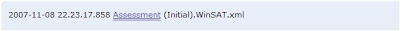 And Press ENTER .
And Press ENTER .
2. You'll one or more .xml files in the folder. Sort them by Date Created or look at their name. The file name will be in following format:
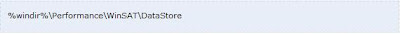 Where "2007-11-08 22.23.17.858" might differ from machine to machine and Windows Installation date/time.
Where "2007-11-08 22.23.17.858" might differ from machine to machine and Windows Installation date/time.
3. Open the latest file in "Wordpad" and goto line having . It'll be approx. 12th line and will look like following:
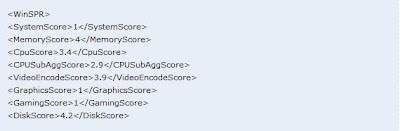
1. Type following in Startmenu Searchbox / Run / Explorer Addressbar:
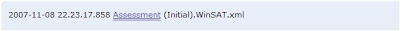 And Press ENTER .
And Press ENTER .2. You'll one or more .xml files in the folder. Sort them by Date Created or look at their name. The file name will be in following format:
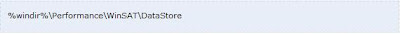 Where "2007-11-08 22.23.17.858" might differ from machine to machine and Windows Installation date/time.
Where "2007-11-08 22.23.17.858" might differ from machine to machine and Windows Installation date/time.3. Open the latest file in "Wordpad" and goto line having . It'll be approx. 12th line and will look like following:
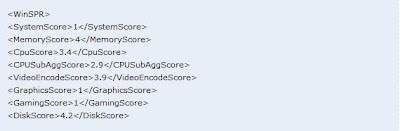
4. Now you can edit the numbers between signs and can increase them upto 9.9 as following:
5. Thats it. Save the file and check the Index again in System Properties. It'll 9.9 now.
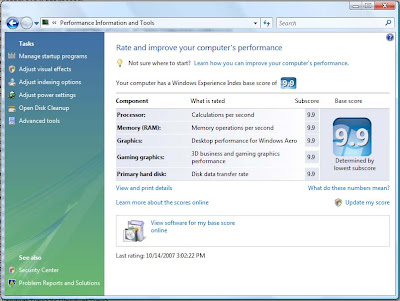
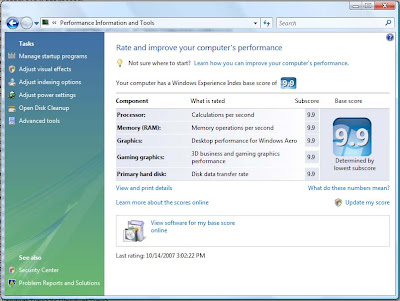
HOW TO LOCK FOLDER !
Locking Folders
There are plenty of software which locks drives and folder to protect your confidential data. Why waste money on such tools when you can do it with a simple registry tweak? Here’s how: Caution: Before you attempt these tweaks, please make sure that you have a backup of your registry, just incase something goes wrong in the middle. Locking Folders:
1.Consider you want to lock a folder named XXXX in your E:\, whose path is E:\XXXX.
2.Now open the Notepad and type the following ren xxxx xxxx.{21EC2020-3AEA-1069-A2DD-08002B30309D} Where xxxx is your folder name.
3.Save the text file as loc.bat in the same drive. Open another new notepad text file and type the following ren xxxx.{21EC2020-3AEA-1069-A2DD-08002B30309D} xxxx Save the text file as key.bat in the same drive.
4.Steps to lock the folder: To lock the xxxx folder, simply click the loc.bat and it will transform into control panel icon which is inaccessible.
5.To unlock the folder click the key.bat file. Thus the folder will be unlocked and the contents are accessible.
There are plenty of software which locks drives and folder to protect your confidential data. Why waste money on such tools when you can do it with a simple registry tweak? Here’s how: Caution: Before you attempt these tweaks, please make sure that you have a backup of your registry, just incase something goes wrong in the middle. Locking Folders:
1.Consider you want to lock a folder named XXXX in your E:\, whose path is E:\XXXX.
2.Now open the Notepad and type the following ren xxxx xxxx.{21EC2020-3AEA-1069-A2DD-08002B30309D} Where xxxx is your folder name.
3.Save the text file as loc.bat in the same drive. Open another new notepad text file and type the following ren xxxx.{21EC2020-3AEA-1069-A2DD-08002B30309D} xxxx Save the text file as key.bat in the same drive.
4.Steps to lock the folder: To lock the xxxx folder, simply click the loc.bat and it will transform into control panel icon which is inaccessible.
5.To unlock the folder click the key.bat file. Thus the folder will be unlocked and the contents are accessible.
Brand windows with your name and add your photo
Open notepad (if not worked open it in notepad++) Copy and paste following matter into it and save the file with the name OEMINFO.INI in the c:\windows\system32 directory:
——————————————————————--
[General]
Manufacturer=Your Good Name
Model=Your Model
[Support Information]
Line1=Your Name
Line2=Type your Address
Line3=Type your email Address
———————————————————————
1. Save the file as OEMINFO.INI in the c:\windows\system32.
2. Right click on my computer then select properties, in the general tab go to (support information) make a click on it, you will be able to see the changes.
3. Now if you want to display some more information then simply Reopen the file and add any content below, like your phone number, Wroking Time , Open/Close time
4. You can also add your logo or photo
Create a bmp file(Photo) and save it the System32 folder as “oemlogo.bmp”
——————————————————————--
[General]
Manufacturer=Your Good Name
Model=Your Model
[Support Information]
Line1=Your Name
Line2=Type your Address
Line3=Type your email Address
———————————————————————
1. Save the file as OEMINFO.INI in the c:\windows\system32.
2. Right click on my computer then select properties, in the general tab go to (support information) make a click on it, you will be able to see the changes.
3. Now if you want to display some more information then simply Reopen the file and add any content below, like your phone number, Wroking Time , Open/Close time
4. You can also add your logo or photo
Create a bmp file(Photo) and save it the System32 folder as “oemlogo.bmp”
Subscribe to:
Posts (Atom)
