How to:
1. Type following in Startmenu Searchbox / Run / Explorer Addressbar:
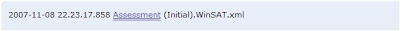 And Press ENTER .
And Press ENTER .
2. You'll one or more .xml files in the folder. Sort them by Date Created or look at their name. The file name will be in following format:
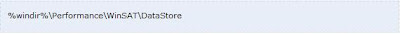 Where "2007-11-08 22.23.17.858" might differ from machine to machine and Windows Installation date/time.
Where "2007-11-08 22.23.17.858" might differ from machine to machine and Windows Installation date/time.
3. Open the latest file in "Wordpad" and goto line having . It'll be approx. 12th line and will look like following:
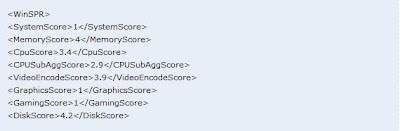
1. Type following in Startmenu Searchbox / Run / Explorer Addressbar:
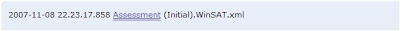 And Press ENTER .
And Press ENTER .2. You'll one or more .xml files in the folder. Sort them by Date Created or look at their name. The file name will be in following format:
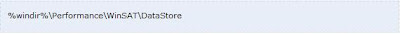 Where "2007-11-08 22.23.17.858" might differ from machine to machine and Windows Installation date/time.
Where "2007-11-08 22.23.17.858" might differ from machine to machine and Windows Installation date/time.3. Open the latest file in "Wordpad" and goto line having . It'll be approx. 12th line and will look like following:
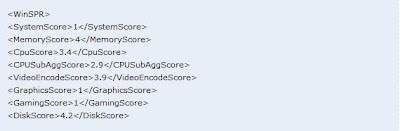
4. Now you can edit the numbers between signs and can increase them upto 9.9 as following:
5. Thats it. Save the file and check the Index again in System Properties. It'll 9.9 now.
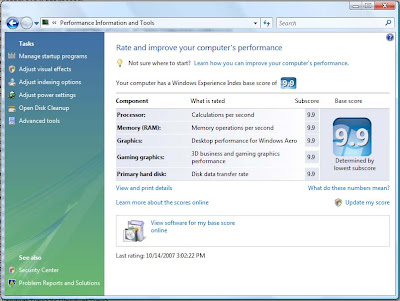
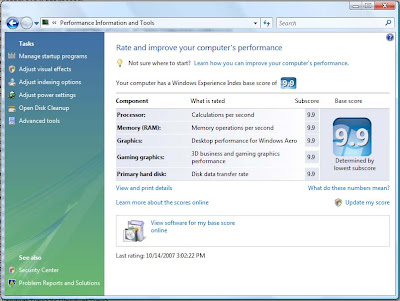
No comments:
Post a Comment