Lets create a BIRT report using spagobi studio and main task is for me to pass parameter that is define in SpagoBI server
Follow the below steps to follow up:
Follow the below steps to follow up:
- Start spagoBi server and Studio
- Create or define parameter using "Profile Attribute management"
- I added "deptname" see below image for ur reference
- Open spagoBi studio using spagoBI perspective only
- create "New Birt report"
- Switch your spagoBi studio to Report design perspective. You can see this option on very right top hand side of window.
- Create JDBC datasource connection. I created the connection with oracle server with scott user.
- Create parameter which needs to pass into query. Right click on "report parameter" and create new parameter. see below image.
- Create new data-set which contains the query pull data from database . In below image i have written simple query without any parameter pass.
- but you can replace the 'SALES' with "?", so that you can pass your parameter in query.
- After replace it with ?,
- assign value to parameter
- go to "parameter" on left hand side (see below image)
- Design the BIRT report layout, drop your dimension and measure from left hand side onto LAYOUT.
- Test your report on studio side by clicking on "preview" tab. after it will ask for enter parameter value popup. Enter value and press ok.
- Switch spagoBI studio to "SpagoBi" perspective.
- Deploy your report
- Create LOV for deptname
- Test your LOV and check radio button and checkbox. (see below image)
- Create "Analytical driver" for LOV "deptname"
- Move to Folder to execute your report, that u had deployed recently.
- First we have to define "DOCUMENT ANALYTICAL DRIVER DETAILS" for your document.
- Click on properties icon on your document
- Save and Execute report.
- Quite easy SpagoBi, Nothing difficult . ENJOY

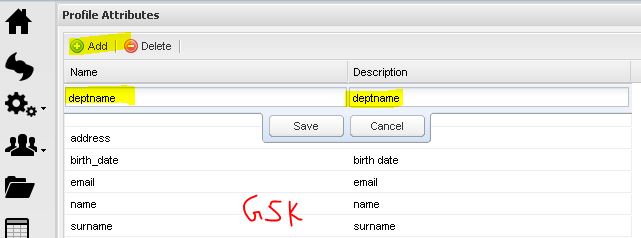














Sorry but it doesn't work.
ReplyDeleteIt works for me, Thanks!!!!!, Even more it support drill down of "High Chart to Birt Report"
ReplyDeleteThanks so much .. It works except the Query Definition in LOV as that will be the normal query.. no need to add parameter there in the LOV definition
ReplyDeleteHow to create the filters between the dates on the SpagoBI server
ReplyDeleteAre you asking for BIRT report or HIGHCHARTS?
ReplyDeleteBirt Report but now it is solved Thanks ...
DeleteCould you please tell us how multi value parameters works in server from studio
ReplyDeletehello! i need help when i execute the document with parameters it's say: the analytical driver cannot assume the value. what can i do please?
ReplyDeletetry to debug your variable code flow... if it is flowing well and not have empty value
Delete